Sauramel
Staff
Owner
Pack Manager
Eternal
Linked
Members
root
News
Oceania
L3
Reveal Chats
Mate
Mega Genius
Head Administrator
Administrators
Executives
Staff Ping
Guilds Plus
Priority Support
Build Competition Staff
- Anti_Hydrogen
- 11d, 17h, 6m, 32s
- Mayview
- 106




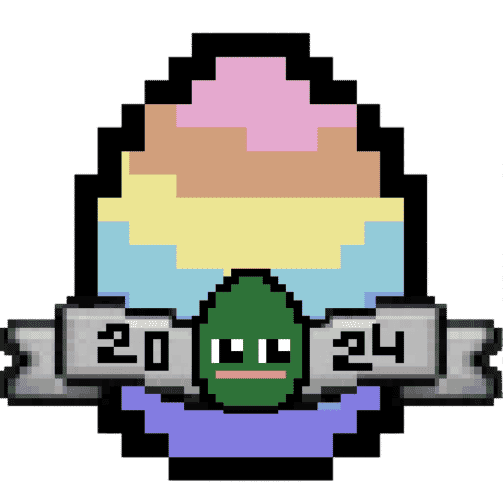

Guide on Using FTB Chunks with CTE2
Why We Recommend Installing FTBChunks
We have opted to not use the 'flan' mod included in the CTE2 pack due to incompatibilities with our ranks mod in the current version. Instead, we are recommending the use of FTB Chunks. This mod is not only compatible but enhances the gameplay experience, especially for those looking to claim and manage land seamlessly.
Note: FTB Chunks can be used entirely with commands, but for an optimized experience, we highly recommend installing the mod to use its GUI features.
Option 1: Manual Installation and GUI Usage
Follow these steps:
1. Download FTB Chunks from here.
2. Add the downloaded .jar file into your 'mods' folder.
3. Restart your game, and a GUI will be available for chunk management (on our servers).
Option 2: Using Commands Without Modifying the Pack
Command Usage Guide: Chunk ownership is tied to your team in the pack, which is a default feature.
- /ftbchunks claim: Claims the chunk you are standing in.
- /ftbchunks claim [radius in chunks]: Claims a specific number of chunks surrounding you.
- /ftbchunks unclaim: Unclaims the chunk you are standing in.
- /ftbchunks info: Views information about the chunk you are standing in.
Note: Without the GUI, there isn’t a visual indicator of owned chunks. However, you can view a general grid of chunks in Minecraft by pressing F3+G.
Choose the option that best suits your preference and enjoy your CTE2 experience!
Why We Recommend Installing FTBChunks
We have opted to not use the 'flan' mod included in the CTE2 pack due to incompatibilities with our ranks mod in the current version. Instead, we are recommending the use of FTB Chunks. This mod is not only compatible but enhances the gameplay experience, especially for those looking to claim and manage land seamlessly.
Note: FTB Chunks can be used entirely with commands, but for an optimized experience, we highly recommend installing the mod to use its GUI features.
Option 1: Manual Installation and GUI Usage
Follow these steps:
1. Download FTB Chunks from here.
2. Add the downloaded .jar file into your 'mods' folder.
3. Restart your game, and a GUI will be available for chunk management (on our servers).
Option 2: Using Commands Without Modifying the Pack
Command Usage Guide: Chunk ownership is tied to your team in the pack, which is a default feature.
- /ftbchunks claim: Claims the chunk you are standing in.
- /ftbchunks claim [radius in chunks]: Claims a specific number of chunks surrounding you.
- /ftbchunks unclaim: Unclaims the chunk you are standing in.
- /ftbchunks info: Views information about the chunk you are standing in.
Note: Without the GUI, there isn’t a visual indicator of owned chunks. However, you can view a general grid of chunks in Minecraft by pressing F3+G.
Choose the option that best suits your preference and enjoy your CTE2 experience!
Last edited:
